官网卸载办法
卸载 Autodesk Desktop Licensing Service
用管理员权限运行 cmd 输入以下命名:
sc delete AdskLicensingService
或者:
1.看版本
2.win+r 输入 cmd 回车
3. 输入 msiexec /x {EB6FE58F-8576-4272-BB9C-6B47D9EDFA4D}后面的编号按照版本来 具体参考下面
对于 Autodesk License Service (x64) - 3.1,使用 {EB6FE58F-8576-4272-BB9C-6B47D9EDFA4D}
对于 Autodesk License Service (x86) - 3.1,使用 {F217E438-6D3D-4330-BA97-82271926CC5A}
对于 Autodesk License Service (x64) - 5.1.4/5.1.5/5.1.6,使用 {3609A8D9-FC0C-4C9B-9F58-0B1D1A4FE556}
对于 Autodesk License Service (x64) - 7.1.4,使用 {F53D6D10-7A75-4A39-8C53-A3D855C7C50A}


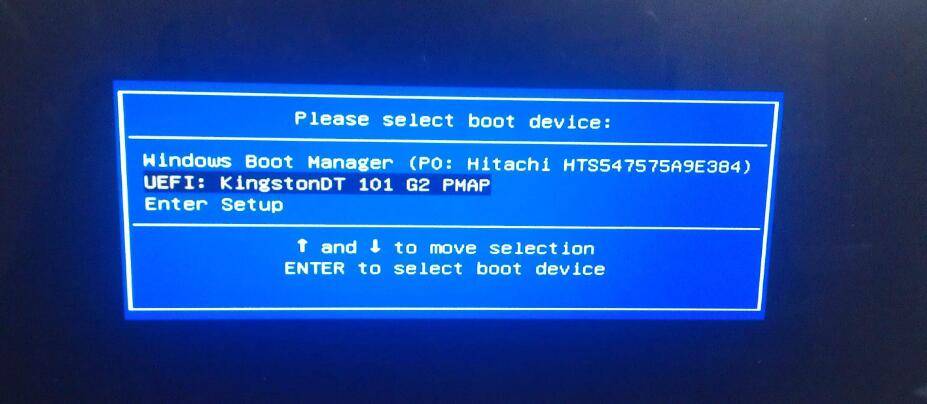




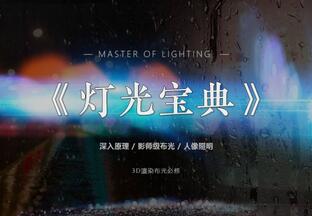








持续创新引领
芝麻开门
I have read some excellent stuff here. Definitely value bookmarking for revisiting. I wonder how much effort you put to make the sort of excellent informative website.
8